Summary
One particularly painful challenge that Eloqua users often face is contact routing between programs. Eloqua is extremely flexible and built to manage routing effectively. However, new users often don’t understand the full depth of flexibility causing this piece of the puzzle to be overlooked early in a deployment. Unknown to Eloqua Admins the problem grows until one day it rears its ugly head – often too late to easily fix. This post outlines some tactics that can be used early on to make contact routing very easy and ensure smooth sailing no matter how large a deployment grows.
Before we get started it’s important to note some general concepts for routing contacts in Eloqua. This post focuses on static routing of contacts after they submit forms. This means you are using a form processing step to move contacts to a program – often a Lead Scoring or CRM integration program. This is a ‘push’ method. If you are using a dynamic method of routing contacts this post is not for you. An example of dynamic routing is using a contact filter in the program to feed contacts in. In this ‘pull’ method the form is not ‘hardwired’ to the program.
Typical Eloqua Routing Scenario
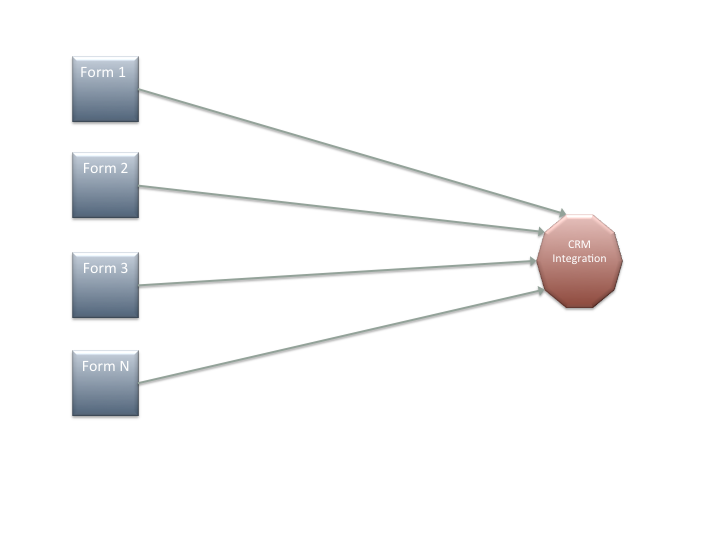
The image above depicts a typical routing scenario in Eloqua:
- Contacts submit a form
- A form processing step pushes contacts to a specific step in a specific program
This method is fast and ensures all contacts get to the proper program. However…
The Problem
As your marketing automation skills grow and you start to enhance your system you may decide to add a new program to the mix. For example, you may decide to implement the Eloqua Name Analyzer to filter out bad data before it’s sent to your CRM. After building the Eloqua Name Analyzer program you are ready to add it into the flow. You build a step at the end of this new program that adds contacts to the start of the CRM Integration program. Then you look at routing contacts from your 347 live forms to the Eloqua Name Analyzer program…ouch!
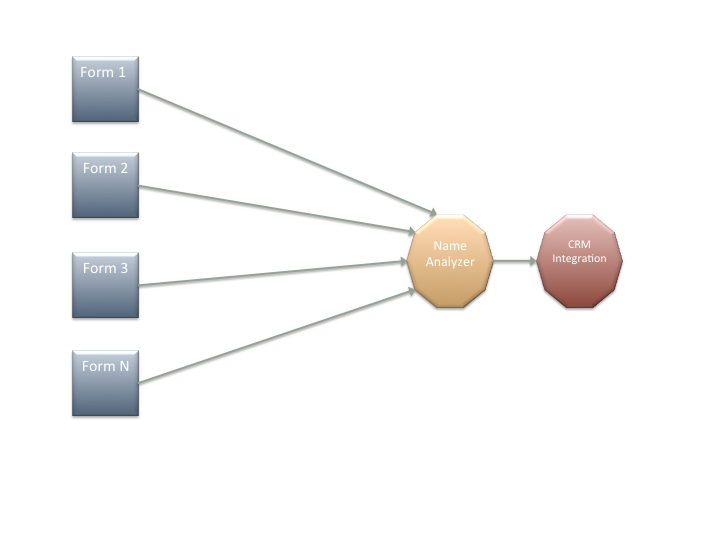
In order to build a simple connection from your forms to the Eloqua Name Analyzer program you need to update 347 individual processing steps. This would have been simple 2 years ago when you started using Eloqua and only had 5 forms. Now your problem is much bigger (hopefully you aren’t one of the unlucky Eloqua deployments that have over 600 forms!).
The Solution
Fear not – there is a solution! And it’s quite simple and easy to implement as long as you do it early in your Eloqua deployment.
What you need is Grand Central Station in Program Builder. Essentially a Hub Program that acts as a central program to route contacts to wherever they need to go after they submit a form. All forms will route contacts to this program via a form processing step. The program then routes contacts to the next program they need to go to such as the CRM Integration program. The following image outlines this flow.
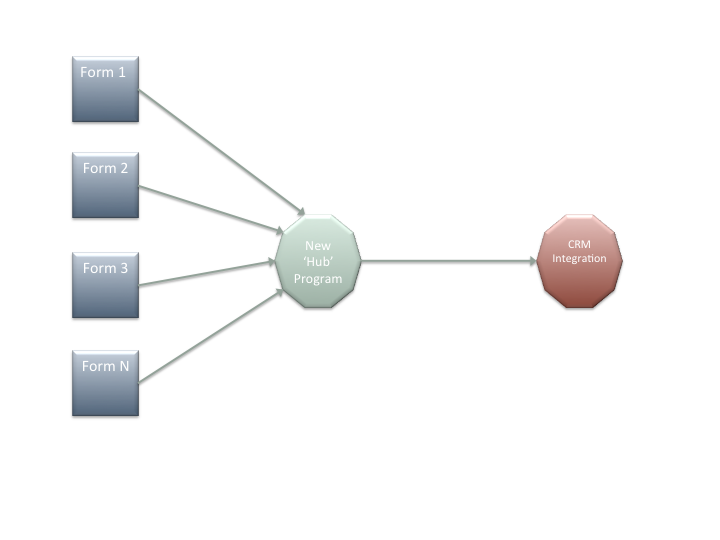
The program itself is as simple as it gets. It is a single step that moves contacts to the next program.
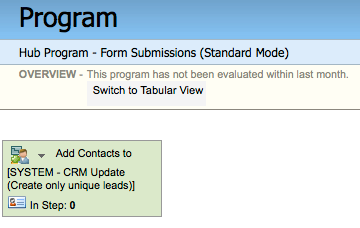
Once this is in place it becomes extremely easy to add new programs into the flow. You no longer have to rerouting 347 individual forms. Instead, you simple update one setting in the Hub Program to route to a different program (e.g. the Eloqua Name Analyzer program instead of the CRM Integration program) and you’re ready to go! If you ever decide to build a full Contact Washing Machine program and want to swap it for the Eloqua Name Analyzer program – just update one step and your contacts don’t miss a beat.
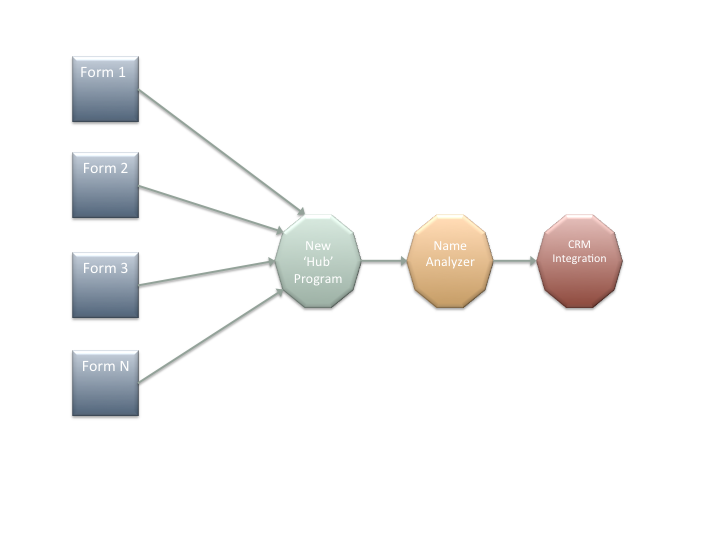
If that’s not enough value add for you consider this: if you want to route contacts to multiple programs you can do it just as easily using the Hub Program. For example, if you want contacts to be entered into an Eloqua Name Analyzer and Lead Scoring in parallel all that’s needed is an extra step in the Hub Program to move contacts to the Lead Scoring program.
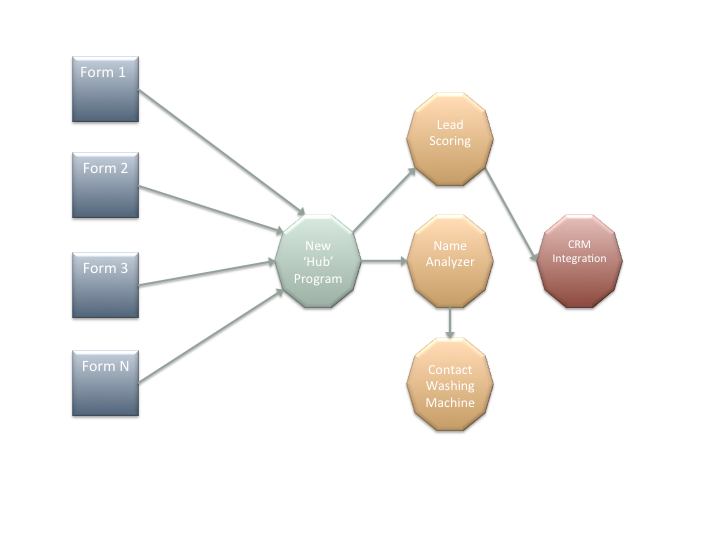
As an added bonus you can also extend the concept to list uploads. Create a Hub Program specifically for uploaded contacts and you can have a completely different set of routing rules that are just as easy to update.
The Downside
It’s important to note one drawback to this concept. Adding extra steps to your contact flow will increase the time it takes for contacts to get where they are going. Depending on the run mode you use for the Hub Program it will add 5 or 15 minutes to the contact flow for each program you are routing contacts to. In some cases this may be unacceptable (e.g. if you need leads in your CRM immediately). In other cases, an extra 5 minutes is well worth the ability to easily modify your contact flow in seconds.
Joe Gelata
Joe helps clients achieve maximum output from their revenue engine by leveraging best practice business processes and technology such as marketing automation, CRM, and analytics platforms. With experience in sales and marketing from an agency and client perspective Joe is well positioned to build new and streamline existing business processes, automate them, and identify further opportunities for revenue growth.

